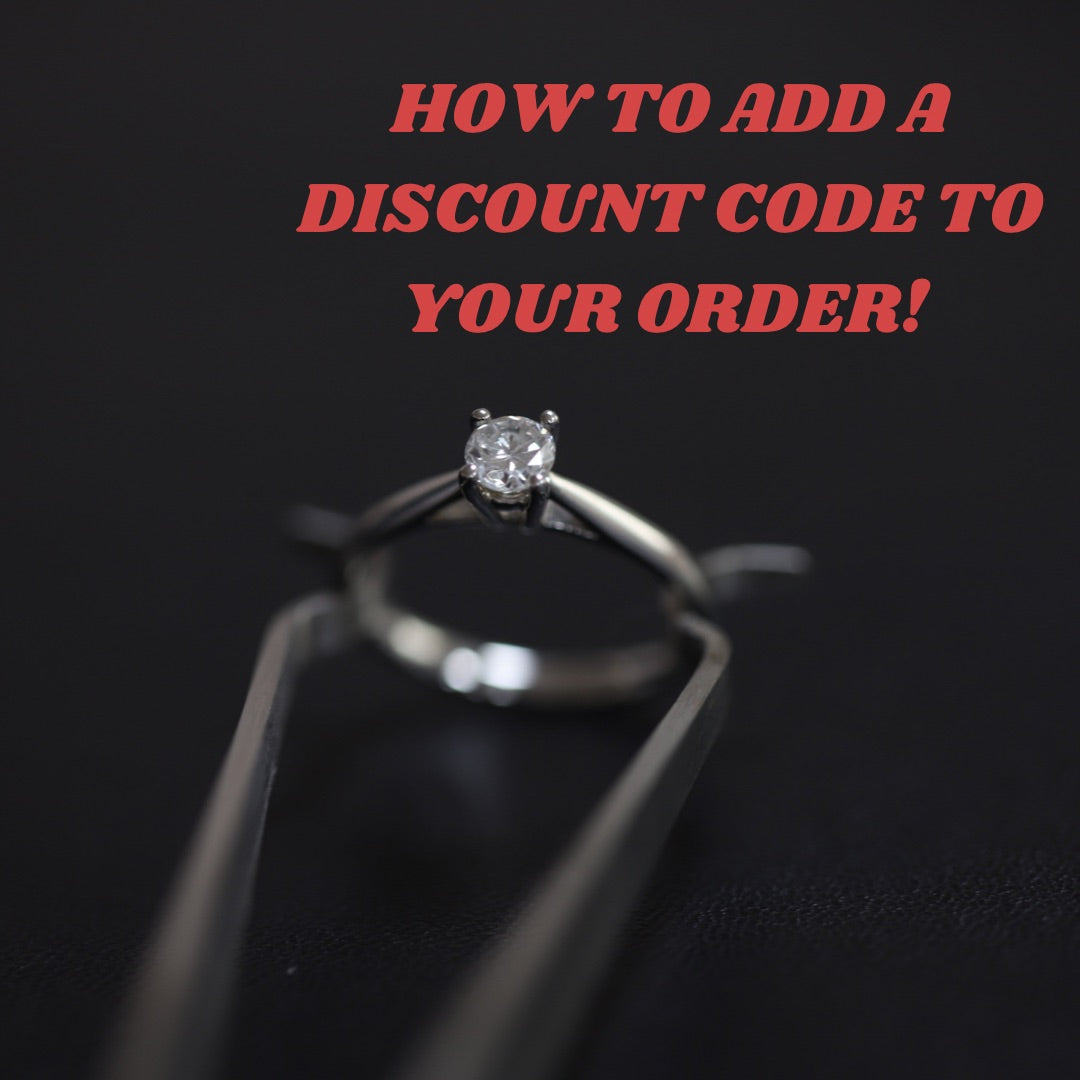
How to add a discount code to your shopping cart!
We are currently doing a Valentine's Day Sale for 15% off all products online! To get the discount all you have to do is add discount code LOVE15 when purchasing your items!
If you're shopping on your phone you will have to firstly find a product or products that you want to buy and add it to your shopping cart. After this you can go to your cart and checkout!


Then you will go to checkout and put in your information which will be your phone number, email address and shipping address. You can then continue to shipping to confirm you're shipping and continue to payment.

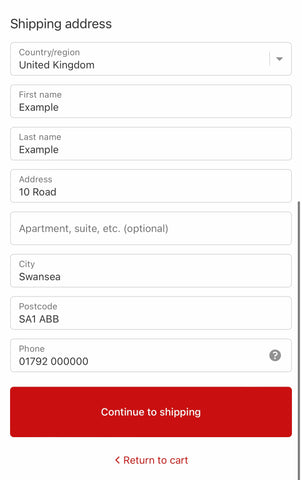

This is the section where you can enter your discount code LOVE15 in the discount code section and press the arrow which will take the 15% off your individual items in your cart.

Next you will put in your payment details and billing address before pressing the pay now button which will confirm your order!


If shopping on a computer you will find the discount code in the shopping cart section before you put in any personal details. You will find the discount bar at the right side of your screen where you can put the code LOVE15 for 15% off!
You will receive a confirmation email of your purchase and we hope you enjoy our products!





